- All Products
- Samsung Bespoke Jet Bot Combo™ Steam. All-in-One Clean Station Steam+ with Steam Sanitization
Samsung Bespoke Jet Bot Combo™ Steam. All-in-One Clean Station Steam+ with Steam Sanitization
https://www.incentiv5.com/shop/00100107210020-samsung-bespoke-jet-bot-combo-tm-steam-all-in-one-clean-station-steam-with-steam-sanitization-803 https://www.incentiv5.com/web/image/product.template/803/image_1920?unique=cafcd8aVR7MD96514G/ME
• 99.99% Steam Sanitization
• Heat-Powered Auto Clean & Dry
• 5-sensor AI Floor Detection
Product Category: Jet Bot

Intelligent all-in-one cleaning with steam sanitization
All-in-One Clean Station Steam+ with Steam Sanitization
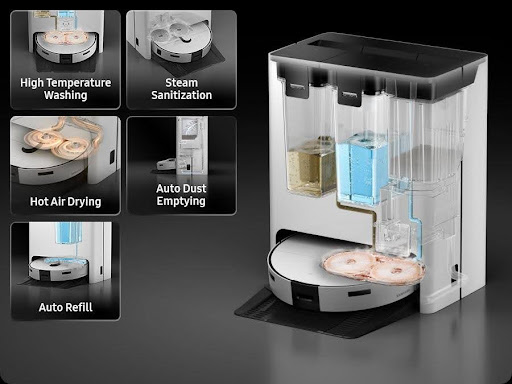
All-in-One Clean Station Steam+ with Steam Sanitization
Clean effectively and hygienically – effortlessly! The Clean Station Steam+ automatically washes mops at high temperature* with steam and water, sanitizes them with steam** and dries them with 55°C hot air***. It also empties the dust bag****, refills the water tank and recharges the battery.

Automatic washing of the dirty mops pads
High Temperature Washing*
Ensure that your mop pads are always thoroughly clean and ready to use. You can set the robot to return to the Clean Station Steam+ at a specific time or after cleaning a particular space. Then it washes the mop pads at high temperature* with steam and water, which removes stubborn dirt.
Protect carpets from getting wet & dirty
AI Floor Detect*
Enjoy enhanced cleaning without getting carpets wet. AI Floor Detect identifies different floor types*. On carpet, the robot lifts the mop pads or detaches them at the station, to avoid cross contamination by the wet mops. It also boosts its suction power for better cleaning efficiency.
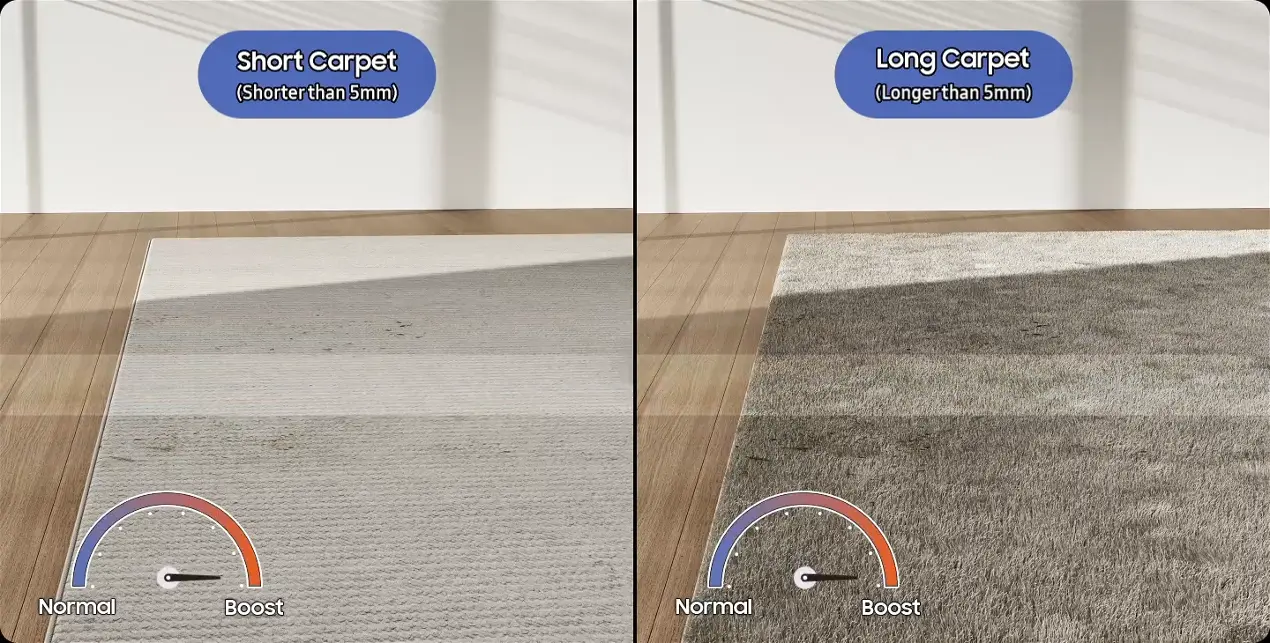
Outstanding cleaning

Powerful mop cleaning of dirt and stains
Powerful Spinning Mop
Ensure floors are cleaned thoroughly with enhanced mopping, which is like wiping the floor hard by hand. Jet Bot Combo’s powerful dual rotating mop pads spin rapidly at 170rpm for deep cleaning stains. It removes the general dirt of daily living and actively scrubs away the toughest stains.

Efficiently powerful & intensive cleaning
Powerful Vacuum Cleaning
Clean your home effectively with powerful suction. The Digital Inverter motor generates powerful suction, so it easily sucks up hair, dirt and fine dust on the floor. Its enhanced torque enables intensive cleaning and also means that it works quietly, energy efficiently and for a long time.

Removes human hairs and pet hairs easily
New High-efficiency Brush with Hair Grinder
Remove hairs, including pet hair, on carpets and floors effectively*. A newly designed High-efficiency Brush includes Samsung’s patented Hair Grinder. It collects hair in the center and then cuts it up finely, so it can be sucked out easily, which prevents tangles and makes maintenance easier.
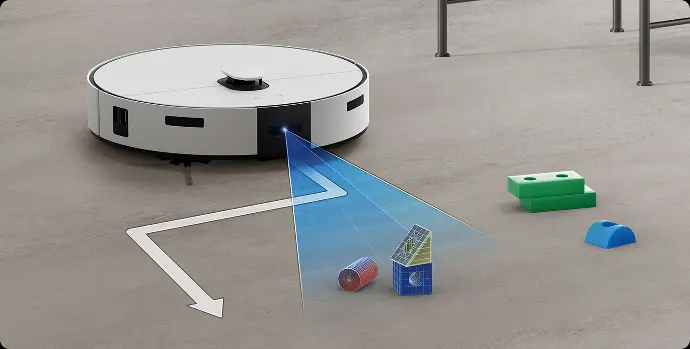
Obstacle detection in advance with dToF sensor
dToF Obstacle Detection*
Clean your whole home effectively by detecting obstacles on its way. A front dToF sensor quickly detects objects on its route so that the Jet Bot Combo does not run over the obstacles. It can move and clean effectively in complex environments, so it can clean more areas without getting stuck.

Upgraded detection for precise navigation
dToF LiDAR Sensor
The upgraded dToF LiDAR sensor increases the detection distance by about 36%** and, as a result, it widens the size of the detection area by 79%**. So it improves Jet Bot Combo’s path by repeatedly scanning the room to gather distance information and track its location, even in dark areas.
4 Cleaning Mode

A flexible choice of cleaning methods
Vacuum and Mop Together
Adjust how Jet Bot Combo cleans to suit your needs. Simply choose from 4 modes on the SmartThings App*. For fast cleaning, use the Vacuum and Mop Together mode. If you want hygienic and thorough cleaning, select the Mopping after Vacuuming mode. Or just use the Vacuum-only or Mop-only modes.

A flexible choice of cleaning methods
Mopping after Vacuuming
Adjust how Jet Bot Combo cleans to suit your needs. Simply choose from 4 modes on the SmartThings App*. For fast cleaning, use the Vacuum and Mop Together mode. If you want hygienic and thorough cleaning, select the Mopping after Vacuuming mode. Or just use the Vacuum-only or Mop-only modes.
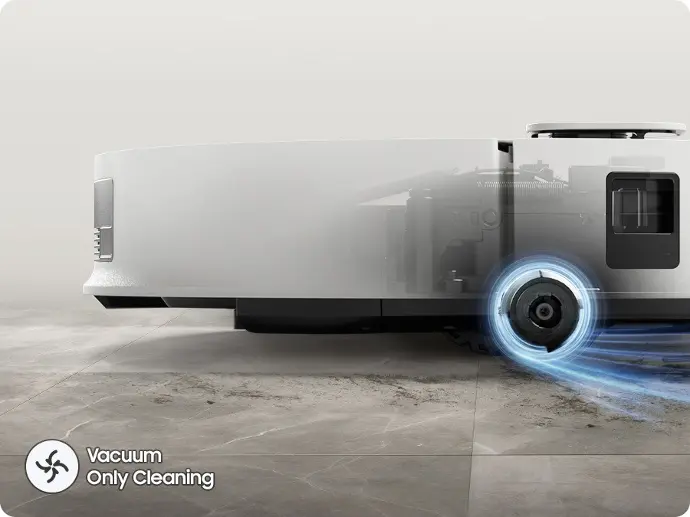
A flexible choice of cleaning methods
Vacuum Only Cleaning
Adjust how Jet Bot Combo cleans to suit your needs. Simply choose from 4 modes on the SmartThings App*. For fast cleaning, use the Vacuum and Mop Together mode. If you want hygienic and thorough cleaning, select the Mopping after Vacuuming mode. Or just use the Vacuum-only or Mop-only modes.

A flexible choice of cleaning methods
Mop Only Cleaning
Adjust how Jet Bot Combo cleans to suit your needs. Simply choose from 4 modes on the SmartThings App*. For fast cleaning, use the Vacuum and Mop Together mode. If you want hygienic and thorough cleaning, select the Mopping after Vacuuming mode. Or just use the Vacuum-only or Mop-only modes.
App Control
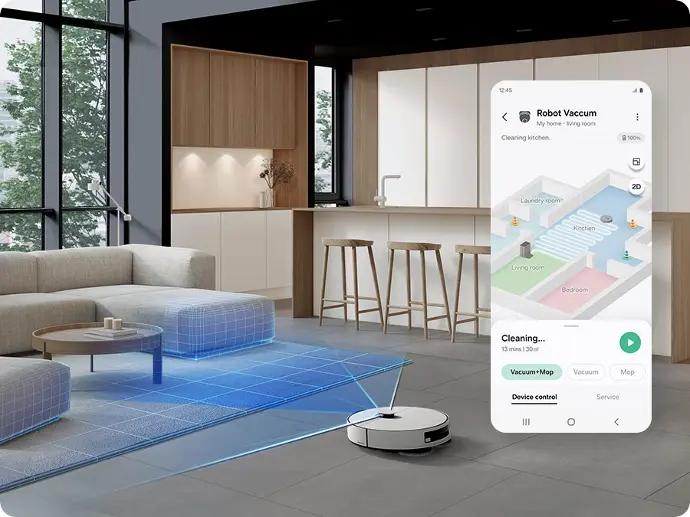
Virtually map your home
3D Mapping
Map your home in 3D. Jet Bot Combo’s dToF LiDAR senses and creates a layout, and converts it into a virtual 3D map, with appliances and furniture. You can see it on the SmartThings App* and set areas to clean or avoid. It also supports various functions, like real-time cleaning trajectories.

Quadruple mapping for fast-track cleaning
Create Additional Map*
Ensure that your home is cleaned efficiently and thoroughly by mapping its entire layout. A Create Additional Map function* lets you draw and save maps of many spaces. If Jet Bot Combo is moved, a dToF LiDAR sensor identifies its location** and it automatically recognizes the correct map.

Set restricted areas to prevent access
No-go-zone & Virtual Wall
Avoid valuable furniture, certain rooms or dangerous objects and areas. You can set them manually by selecting specific locations on a map in the SmartThings App*. You can also ensure that only part of a room is off limits using virtual walls. And you can set specific areas to mop or keep dry.
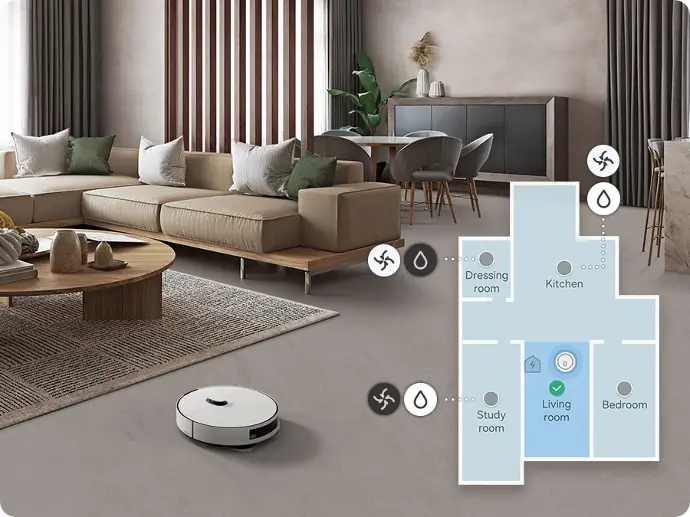
Uniquely adjust settings to be effective
Room Customization
Choose the best cleaning settings for each room. Room Customization in the SmartThings App* lets you adjust the suction power and the mop pad cleaning intensity to the level required for different areas. For example, you could select Max to clean thoroughly in spaces used by children and pets.
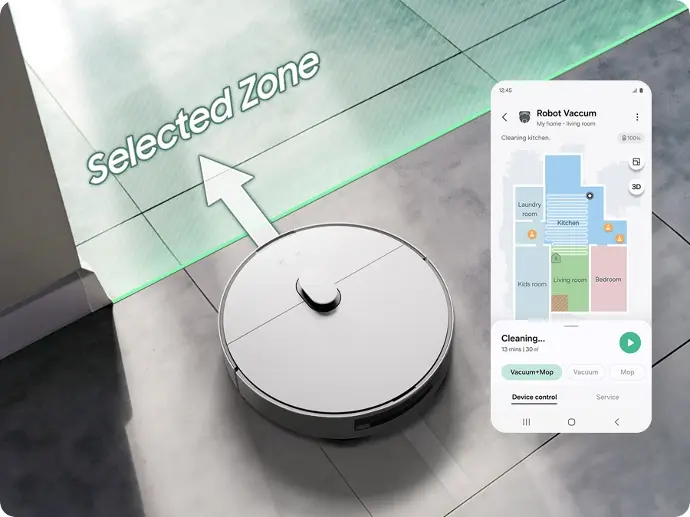
Selectively choose which rooms to clean
Select & Go
Enhance efficiency and spend less time cleaning by simply choosing the specific areas that you want cleaned using Select & Go. Jet Bot Combo recognizes rooms and can clean them selectively, on a room by room basis, ensuring that your home is cleaned quickly and efficiently.
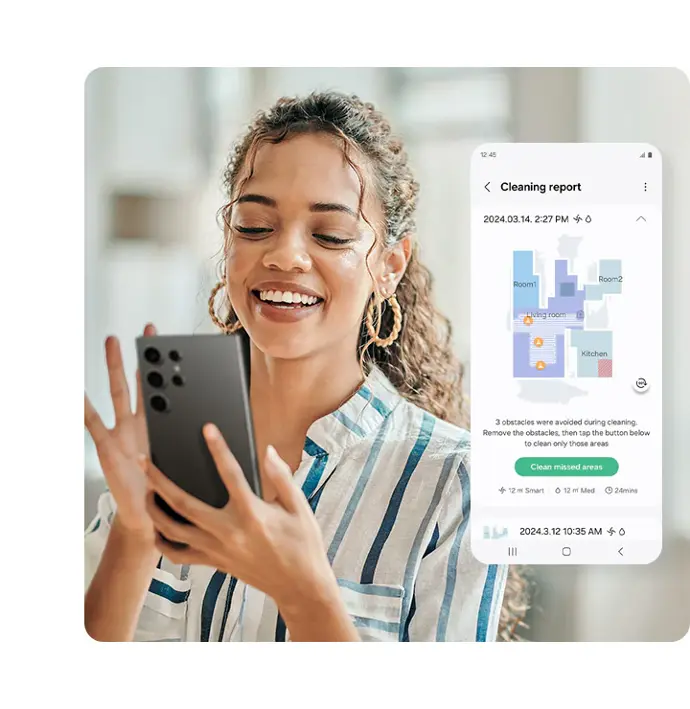
Convenient monitoring of your cleaning
Live Cleaning Report
Check Jet Bot Combo’s performance easily on the SmartThings App*. You can monitor its movement and status in real time on a virtual map of your home, and pause it or instruct it to stop. It also creates a report, so you can view a cleaning history, as well as any failures and the reason why.

Remotely control it anytime, anywhere
Voice Recognition (Mobile)
Control your cleaning easily – wherever you are! Using the Samsung Bixby* voice recognition assistant on your smartphone you can remotely start or stop the robot vacuum cleaner, adjust its functions and schedule its operation with just your voice**. Simply tell it what to do and it will do it!

Effective protection against threats
Advanced IoT Security
Clean without worrying about security threats. Jet Bot Combo’s software and user data are protected from malicious modification and access by Knox technology. It prevents its unauthorized operation and your data, like captured images and video, cannot be viewed or leaked by unauthorized users.
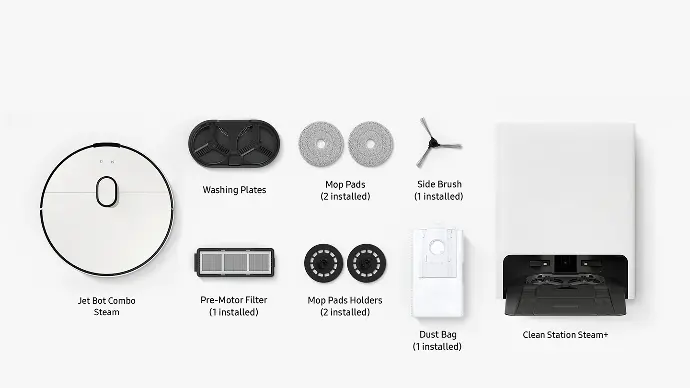
What's in the box
Specifications
Max Consumption Power70 W Dust Capacity0.25 L Set Dimension (WxHxD)359x100x364 mm Net Dimension (WxHxD)444x547x510 mm Set Weight4.8 kg Net Weight18.8 kg
Specifications Detail
General Information
- Main ColorSatin Greige
- Point ColorSatin Greige
- Digital Inverter MotorYes
- Button TypeTouch
Sensor
- LiDAR SensordToF LiDAR Sensor
- Anti-CliffYes
Performance
- Max Consumption Power70 W
- Max Suction Power (Pascal)6000 Pa
- Max Running Time180 min
- Suction Power5 W
- Noise Level74 dBA
- Display TypeLED
Battery
- Battery TypeLi-ion
- Voltage14.4 V
- Charging Time300 min
- Charging StationClean Station Steam+
Filter
- ExhaustFine Dust Filter
- Pre-MotorYes
Brush
- Main Brush 1High-efficiency Brush
- Side1 EA
- Microfiber Mop2 EA
Cleaning Mode
- Number of Cleaning Modes4
Dust Collection
- TypeBagless
- Dust Capacity0.25 L
Water Bin
- Water Tank Capacity0.1 L
Clean Station Detail (Accessory)
- Consumption Power1200 W
- Dust Bag1 EA
- Voltage, Hz220-240V~, 50-60Hz
- Dust Bag Capacity2.5 L
- Auto-WashYes
- Dimension (WxHxD)444x547x510 mm
- Steam SanitizationYes
- Auto-DryYes
- Filtration Rate99.999 %
- Weight14 kg
- Auto Water RefillYes
- Clean Water Tank Capacity4 L
- Dirty Water Tank Capacity3.6 L
Smart
- SmartThings App SupportYes
- Bixby, Alexa, Google Assistant SupportYes
- Live Cleaning ReportYes
- Select & GoYes
- MappingYes
- No go ZoneYes
- Voice GuideYes
- SchedulingYes
- Voice ControlYes
- Water Flow Speed ControlYes
Convenience Feature
- Wi-fi ControlYes
- Intelligent Power ControlYes
- Mop Lifting10 mm
- Washable Dust BinYes
- Auto-DockingYes
Physical specification
- Set Dimension (WxHxD)359x100x364 mm
- Net Dimension (WxHxD)444x547x510 mm
- Gross Dimension (WxHxD)518x480x627 mm
- Set Weight4.8 kg
- Net Weight18.8 kg
- Gross Weight22.1 kg
Software Support
- Security Update Period (At least 5 years from launch of product) 31 December 2029
How to Redeem
1. Login or Create an Account
• Existing Customers: If you already have an account, click the “Sign in” button at the top-right corner of the website and enter your email and password.
• New Customers: If you don’t have an account, click “Don’t have an account” and fill in your name, email address, and password to register. Once your
account is created, you'll receive a confirmation email.
2. Browse through our collection of products/vouchers and select the items you wish to purchase. Click on the “Add to Cart” icon to add items to your shopping cart.
3. Once your cart is ready, click on the shopping cart icon and choose “Checkout”.
4. On the checkout page, find the field labelled “Promo Code”. Enter your promo code (if any) and click “Apply”. The discount will be reflected in your order summary.
5. Ensure your shipping address is correct or create a new one before proceed payment.
6. After reviewing your order, click “Pay now” to complete your purchase.
Kindly refer https://www.incentiv5.com/terms for full terms and conditions









