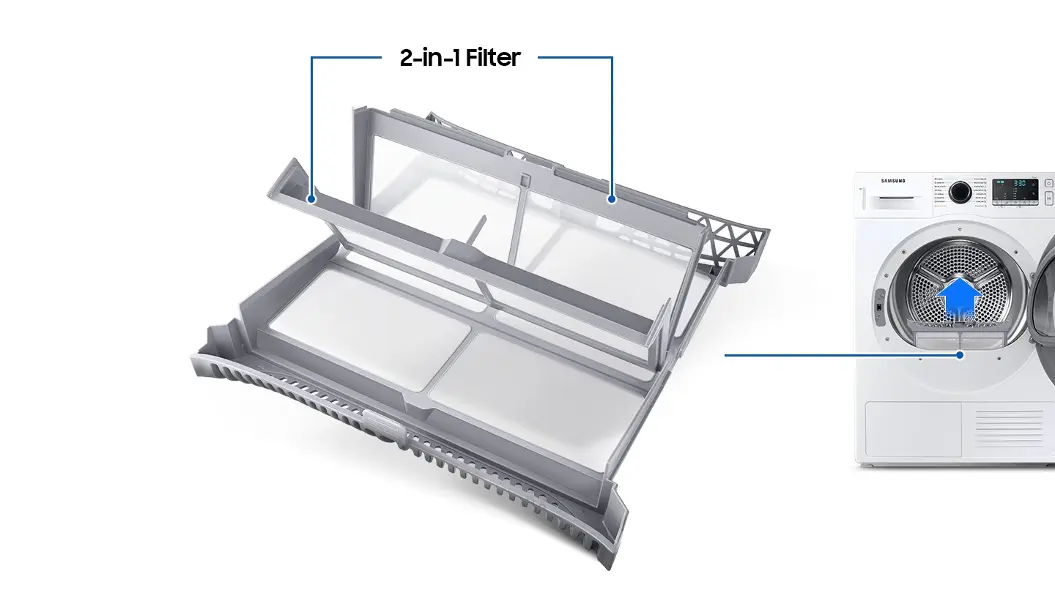How to Redeem
1. Login or Create an Account
• Existing Customers: If you already have an account, click the “Sign in” button at the top-right corner of the website and enter your email and password.
• New Customers: If you don’t have an account, click “Don’t have an account” and fill in your name, email address, and password to register. Once your
account is created, you'll receive a confirmation email.
2. Browse through our collection of products/vouchers and select the items you wish to purchase. Click on the “Add to Cart” icon to add items to your shopping cart.
3. Once your cart is ready, click on the shopping cart icon and choose “Checkout”.
4. On the checkout page, find the field labelled “Promo Code”. Enter your promo code (if any) and click “Apply”. The discount will be reflected in your order summary.
5. Ensure your shipping address is correct or create a new one before proceed payment.
6. After reviewing your order, click “Pay now” to complete your purchase.